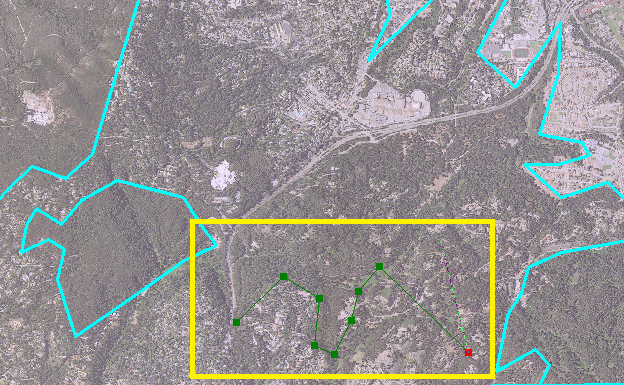ArcGIS 10.2.2
Today I have some handy hotkeys that will let you zoom and pan around the map without having to change the current activated tool. This is useful when digitizing or editing features using the Editor, as instead of zooming in, activating your editing tool (for example, draw polygon), editing, switching to the pan tool, scrolling over, switching to your edit tool, you can just keep the edit tool engaged at all times. They happen to be difficult to showcase in still images, so here’s a screenshot of Monterey: