ArcGIS 10.0
Often whether making a map or doing spatial analysis, you will need to zoom into an area and then zoom back out to your previous extent again. While you can use the zoom tools to zoom in and then out again, there are also two extremely handy buttons that do the job. 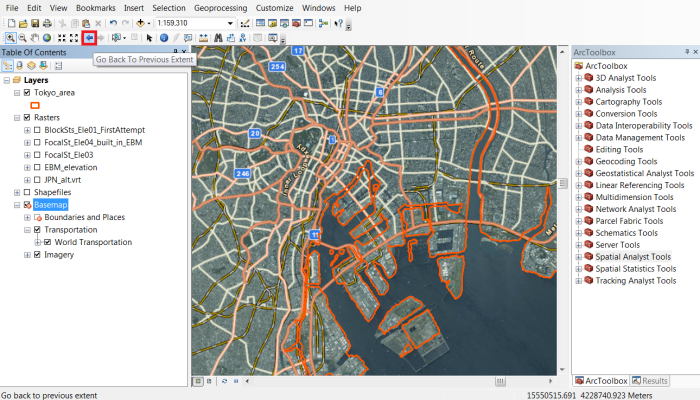
These two buttons, “Go Back to Previous Extent” and “Go Forward to Next Extent” act like a undo and redo when it comes to zoom commands. Zoomed out too soon? Just click the Go Forward to Next Extent and it will take you right back to where you were: 
Then, of course, you can return to your coarser scale view of the entire area by clicking the Previous Extent button:
ArcMap saves several of your last viewed extents in memory, not just the most recent, so you can often travel all the way up and down your chain of views.